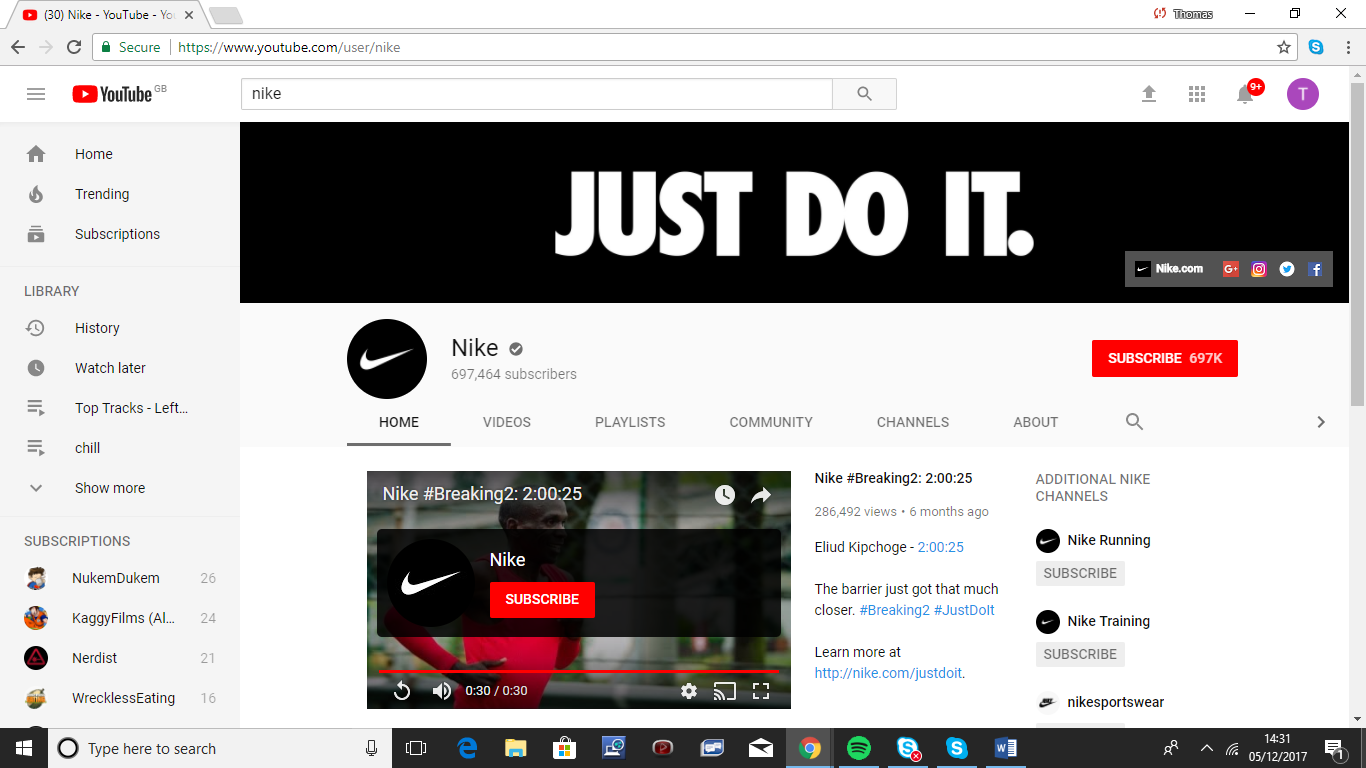Make Your Branding Consistent
It is important that your company creates a consistent experience for your audience. When people visit your YouTube channel, they need to feel that it is part of a greater whole.
Luckily, YouTube already offers free branding features! You can customize your channel background, upload custom thumbnails and even link to your other social media networks. It’s also very user friendly, so you don’t necessarily need to be super techy to do this!
One good way to communicate what your company brand is about is using the custom background. It should be simple, high quality and highlight what you do best. The recommended image size is currently 2560 x 1440 px.
For example, here is Nike’s YouTube Channel. It’ simple, looks good and reflects their brand perfectly.
You should also customize the layout of your channel. You can set it up so that new visitors see the channel trailer while returning subscribers see suggested content instead.
You can also customize sections on your channel to highlight specific themes and playlists. This is helpful if you have a lot of videos and also encourages viewers to watch more content.
Create a trailer!
A trailer is your chance to introduce yourself and your business, and explain the benefits of subscription. You are more likely to get people to stay on your Channel this way and get more subscriptions! And just like at the movies, a good trailer can make the viewers want to see more.
Some quick tips for how to make a good trailer without going into too much detail (that’s a blog for another time!):
- Assume the viewer has never heard of you
- Keep it short
- Hook your viewers in the first few seconds
- Show, don’t tell
- Ask viewers to subscribe in your video and with annotation
The Technical Stuff
Titles, descriptions and tags help YouTube and Google’s search algorithms identify the subject of your videos to rank them in search results, which is why metadata is important. Optimizing your metadata will make it easier for your audience find videos, meaning more views. The more views your video gets in a short time period, the higher it will rank across the relevant key phrases.
Remember to be concise when writing your video description as any longer than 66 characters may be truncated in search and keep keyword search volumes in mind. Use a keyword finder tool such as Google’s keyword planner to check for general trends
Each video should have a 200-500 word description, summarising the video. Remember that only about 157 characters will display, so you must make it interesting enough that users will click the ‘Show More’ button. YouTube video descriptions can be hard to master, but once you’ve developed a template, it gets much easier.
I hope these tips and tricks will help you get more subscribers and views, so you can reach YouTube success! For more Social Media Tips tweet us @StrateySMedia